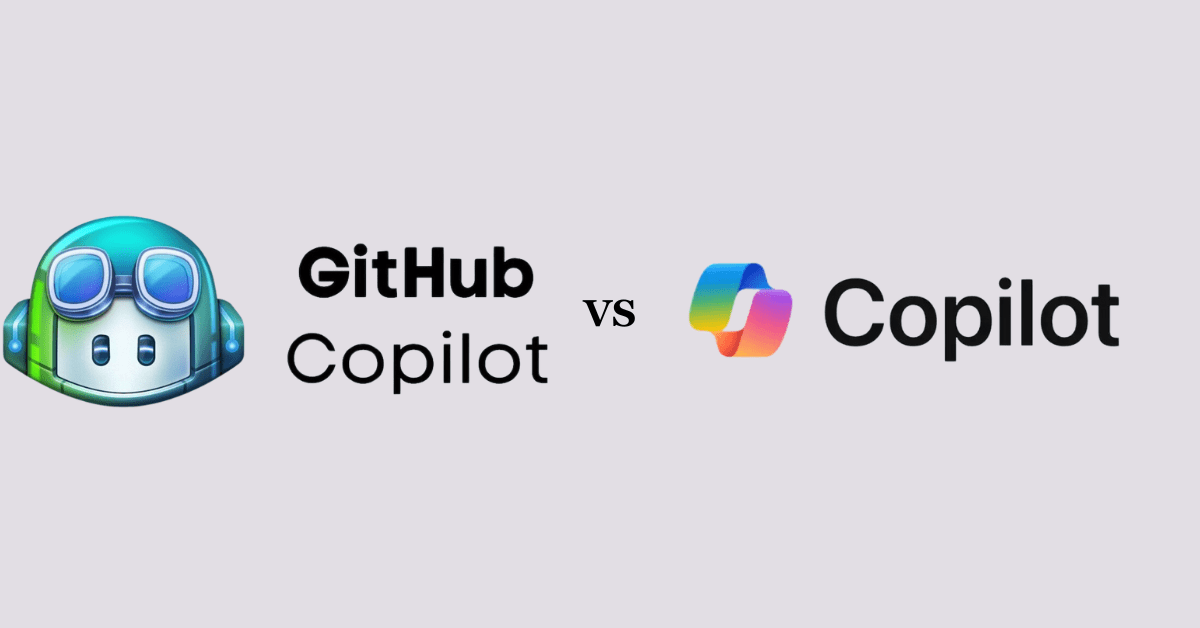Table of Contents
In today’s digital age, AI-powered tools are becoming indispensable in enhancing productivity and efficiency. Comparing GitHub Copilot vs Microsoft Copilot , both serve as pioneering examples in their respective domains – code development tools for software developers and productivity software for office environments.
Both GitHub Copilot and Microsoft Copilot represent the forefront of AI integration in their respective fields of programming and office productivity. Let us dive into their details.
GitHub Copilot vs Microsoft Copilot
GitHub Copilot:
1. Primary Use Case: AI coding assistant for developers
2. Integration: Integrated with popular IDEs (VS Code, JetBrains).
3. AI Technology: Powered by OpenAI Codex.
4. Pricing: Subscription-based for individuals and enterprises.
5. Platform: Primarily focused on code development within GitHub repositories.
Microsoft Copilot:
1. Primary Use Case: AI productivity assistant for Microsoft 365 users
2. Integration: Built into Microsoft apps like Word, Excel, Teams.
3. AI Technology: Powered by GPT-4 and Microsoft Graph.
4. Pricing: Included in Microsoft 365 plans or via add-on.
5. Platform: Not limited to GitHub; can be used across various Microsoft services.
How does Microsoft Copilot integrate with Office 365?
Microsoft Copilot is an AI-powered productivity tool that seamlessly integrates with Microsoft 365 applications. Here’s how it works:
1. Office 365 Integration: Copilot is embedded within popular Microsoft 365 apps, including:
- Word
- Excel
- PowerPoint
- Outlook
- Teams And more!
2. Enhancing Creativity and Productivity:
- As you work in these apps, Copilot collaborates alongside you.
- It helps unleash creativity, unlock productivity, and elevate your skills.
3. Features:
- AI-Powered Chat: Copilot offers secure access to organizational graphs, enabling AI-powered chat.
- Customization: You can customize and extend Copilot using Microsoft Copilot Studio Preview.
- Data Integration: Copilot integrates with the Microsoft Graph and Microsoft 365 Apps, making it context-aware and data-rich.
4. AI in Productivity: Microsoft Copilot introduces AI capabilities to traditional office tasks, automating complex data analyses in Excel or enhancing creative document design in Word.
5. Availability:
- Copilot for Microsoft 365 is available for enterprises with a Microsoft 365 E3 or E5 subscription.
- It’s accessible across various Microsoft 365 tools, from Outlook to Teams and beyond.
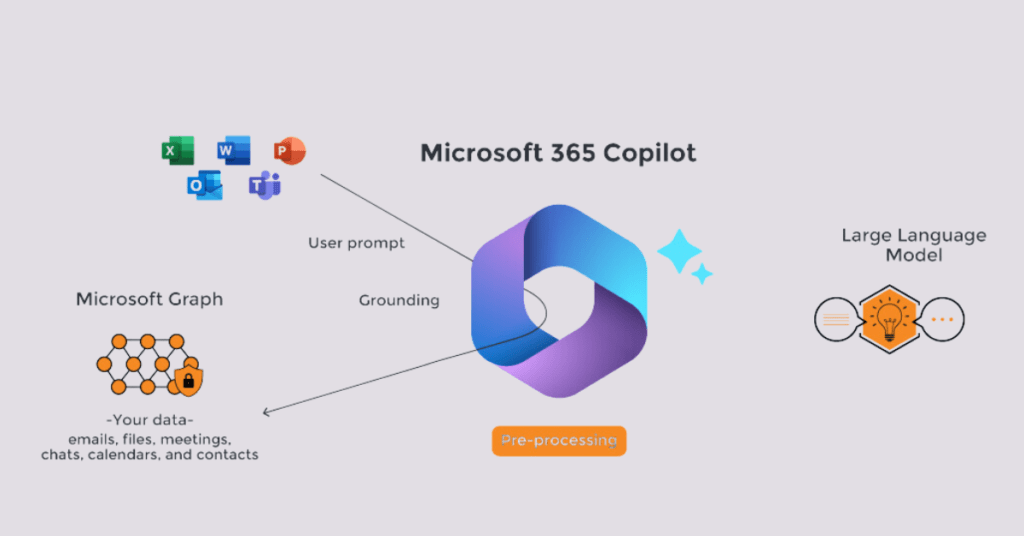
Subscription Models and Enterprise Solutions
Microsoft Copilot is available to enterprises through Microsoft 365 E3 or E5 subscriptions, emphasizing its role as a data-rich, secure, and customizable enterprise solution.
In summary, Microsoft Copilot becomes your trusted co-pilot within Microsoft 365, enhancing your work across documents, conversations, and applications! 🚀.
Below are the links on how you can try to integrate with your Microsoft apps.
- Microsoft Copilot for Microsoft 365 – Features and Plans | Microsoft 365.
- Introducing Microsoft 365 Copilot, your Copilot for work.
- Get started with Microsoft Copilot for Microsoft 365.
- Microsoft Copilot is officially part of everything in Microsoft 365.
- Copilot for Microsoft 365.
- Get started with Getty Images.
What are the key features of GitHub Copilot?
GitHub Copilot is a powerful tool designed to enhance your coding experience. Here are some of its key features:
- Code Autocompletion and Suggestions: GitHub Copilot provides intelligent code autocompletions based on context, comments, and variable names. It suggests entire code blocks, function definitions, and relevant snippets as you type.
- Context-Aware Assistance: It understands the programming language you’re working with and adapts its suggestions accordingly. Copilot assists with writing loops, conditionals, and other common code patterns.
- Documentation Integration: Copilot fetches relevant documentation and displays it inline while you code. You can quickly access function descriptions, parameter details, and usage examples.
- Multi-Language Support: It supports a wide range of programming languages, making it versatile for various projects.
- AI in Software Development: Utilizing advanced AI, GitHub Copilot provides intelligent code suggestions and learns from your coding patterns to offer increasingly accurate recommendations over time.
- Developer Collaboration: By enhancing how developers work together on GitHub, this tool is perfect for collaborative projects, boosting both efficiency and code quality.
- Customizable Snippets: Users can create and share custom code snippets, allowing teams to adapt the tool to their specific needs. Copilot learns from your patterns and adapts to your coding style.
- Learning and Adaptation: It improves over time as it learns from your coding habits and the community’s contributions.
Remember, GitHub Copilot is like having an AI co-pilot that assists you in writing code more efficiently! 🚀
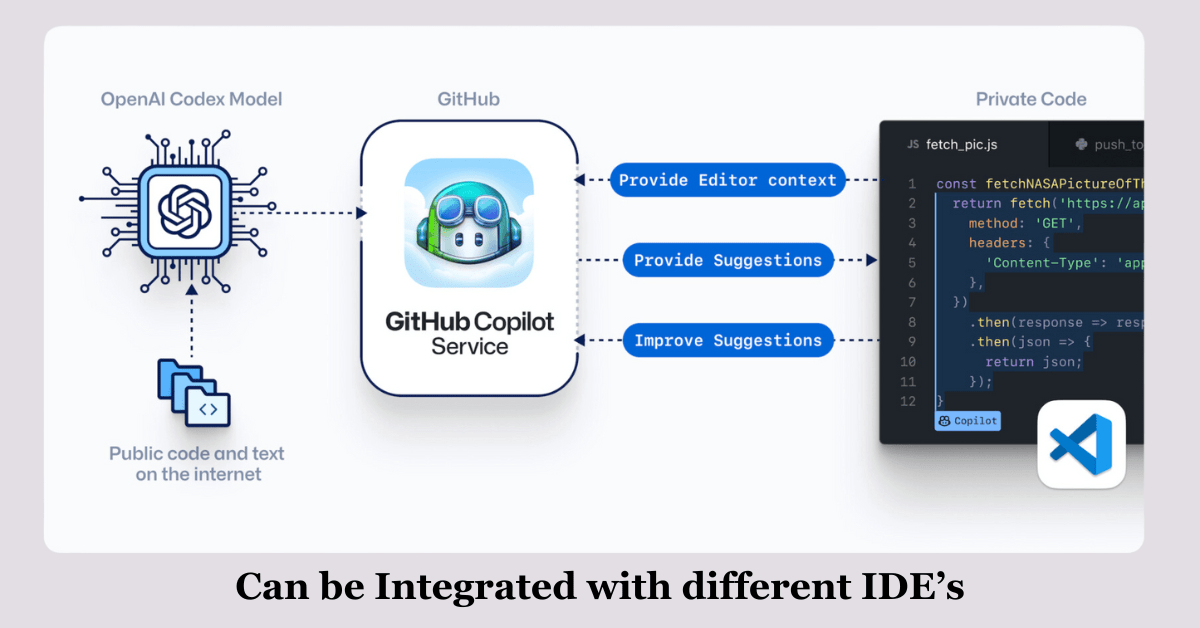
In-Depth Feature Comparison
1. Target Audience
- GitHub Copilot: Tailored for developers seeking to enhance code-writing productivity. It provides context-aware code suggestions, assists with debugging, and supports multiple programming languages.
- Microsoft Copilot: Aims at a broader audience, including knowledge workers, project managers, and general business users. It helps automate workflows, generate insights, and draft content in familiar tools like Excel and Word.
2. Integration and Ecosystem
- GitHub Copilot:
- Works seamlessly with IDEs like Visual Studio Code, JetBrains, and Neovim.
- Facilitates coding workflows by auto-completing functions, reducing repetitive tasks.
- Relies on GitHub repositories for learning patterns.
- Microsoft Copilot:
- Embedded within the Microsoft 365 ecosystem, offering features like email summarization in Outlook and automated chart generation in Excel.
- Integrates with Microsoft Graph for personalized insights and task management.
3. Pricing
- GitHub Copilot:
- Individual plan at $10/month or $100/year.
- Enterprise licensing available for team deployments.
- Microsoft Copilot:
Included in select Microsoft 365 subscriptions or available as an add-on ($30/month per user for eligible plans).
4. AI Capabilities
- GitHub Copilot: Excels in code generation and improving developer productivity. It uses OpenAI Codex to understand the context of code snippets and suggest relevant completions.
- Microsoft Copilot: Leverages GPT-4 to support natural language commands, making it easier for users to summarize reports, create presentations, or analyze datasets.
Use Cases
GitHub Copilot
- A junior developer learning Python can receive real-time suggestions and explanations, speeding up the learning curve.
- Teams working on large projects use Copilot to write boilerplate code or unit tests efficiently.
Microsoft Copilot
- A business analyst uses Copilot in Excel to summarize large datasets into actionable insights.
- A project manager drafts a project proposal in Word, assisted by Copilot’s suggestions and formatting tips.
Conclusion: The Future of AI Tools
At the end GitHub copilot vs Microsoft copilot, while both tools share the name “Copilot,” they serve different purposes and have distinct pricing models. GitHub Copilot is more developer-centric, whereas Microsoft Copilot extends its reach to productivity applications.
By choosing the right tool for your needs, you can unlock new levels of efficiency and creativity in your daily tasks.
Related Articles
- Wumpus World in Artificial Intelligence
- Clipdrop AI Image Generator
- Amazon CodeWhisperer vs GitHub Copilot
- Remaker AI Face Swap Tool
- Janitor AI Bringing Characters to life
- Character AI Explore Every Character
- Alpha Beta Pruning in AI
- What is Forward Chaining in AI
- AI Based Regex Generator
- Incorrect Quote Generator
- AccelQ Codeless Test Automation Tool
FAQ's
Microsoft owns GitHub, introduced a more expensive Copilot assistant for developers inside companies that can explain and provide recommendations about internal source code.
Several reviews have been compared and contrasted Microsoft’s GitHub Copilot and two GitHub Copilot alternatives: Amazon’s AWS Code Whisperer and the Tabnine Copilot.
Copilot in Outlook has been super useful to me personally. I use it every day to check summaries of emails, which helpfully appear at the top of emails.
GitHub Copilot is a better solution than ChatGPT for most coding and programming use cases.