Meme Generator
This Advanced Meme Generator contains a lot of options where you can edit your desired Image to make it a perfect meme and share it across your friends through social media.
→ Just follow these steps to generate a meme:
- Step 1: Upload a file to edit.
- Step 2: Select a template to start editing your image / meme.
- Step 3: A meme should contain some text right. So you have the options to add text at the top of the image as well as at the bottom.
- Step 4: Choose you text color and size of your choice on how you would like it to be.
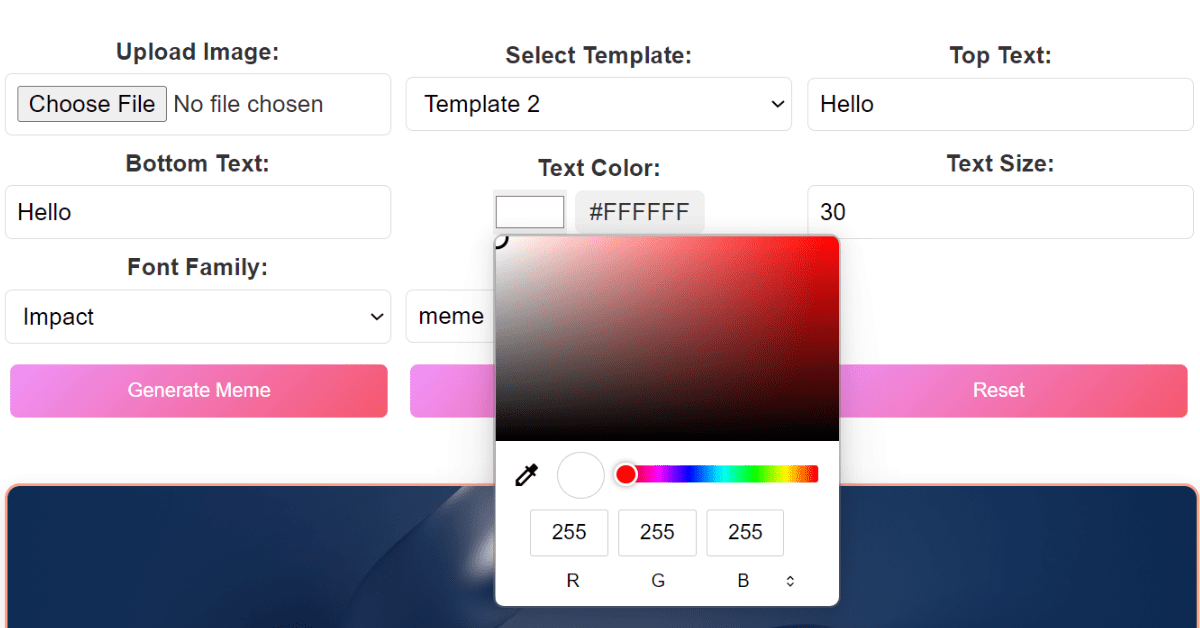
- Step 5: Change the file name of the desired choice.
- Step 6: Click on Generate Meme to generate your edited image.
- Step 7: Download your meme by clicking on Save Meme button.

Hurray!! you have your meme ready. It's that simple now 😉
More Options Coming Soon!!
You will have more options where the image can be enhanced further to make it look stunning and more visual.
Currently you have 3 templates and few fonts where you can pick. More options will be coming soon where you can use a wide range of fonts and templates to make your meme even more enhanced and appealing.
Subscribe to this blog for more updates and enjoy this free meme generator tool. If you have any queries do let us know in the comments section below and we will get back to you via email.
Related Tools
Frequently Asked Questions
- Decide on a meme subject.
- Select the template for your meme.
- Select a meme creator.
- Create a caption for a meme.
- Put your meme in format.
- Distribute your meme.
- Track comments.
Follow the above steps 👆 given under the Meme Generator.
- Open this free Online meme generator from techfincast.in.
- Follow the steps to edit your desired image and Share.
- Our Free online Meme Generator Tool is also compatible on mobiles as well.

2 thoughts on “Advanced Meme Generator”
Comments are closed.