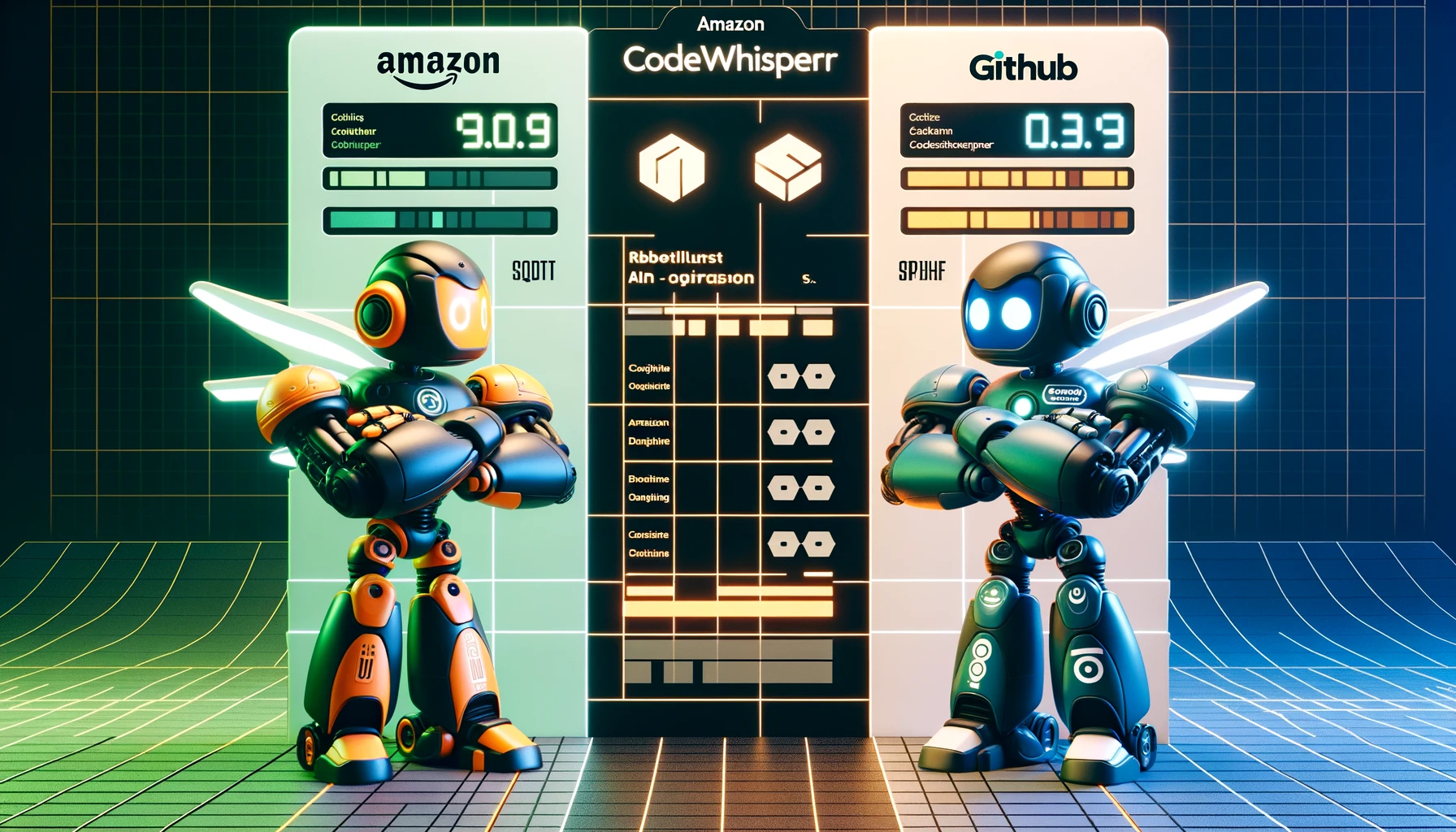In the fast-evolving landscape of AI-powered coding assistants, Amazon CodeWhisperer vs Copilot stand out as revolutionary tools designed to optimize the coding process. This article delves deeper into the functionalities, benefits, and limitations of both tools, providing developers with the insights needed to choose the most suitable tool for their programming requirements.
What is Amazon CodeWhisperer?
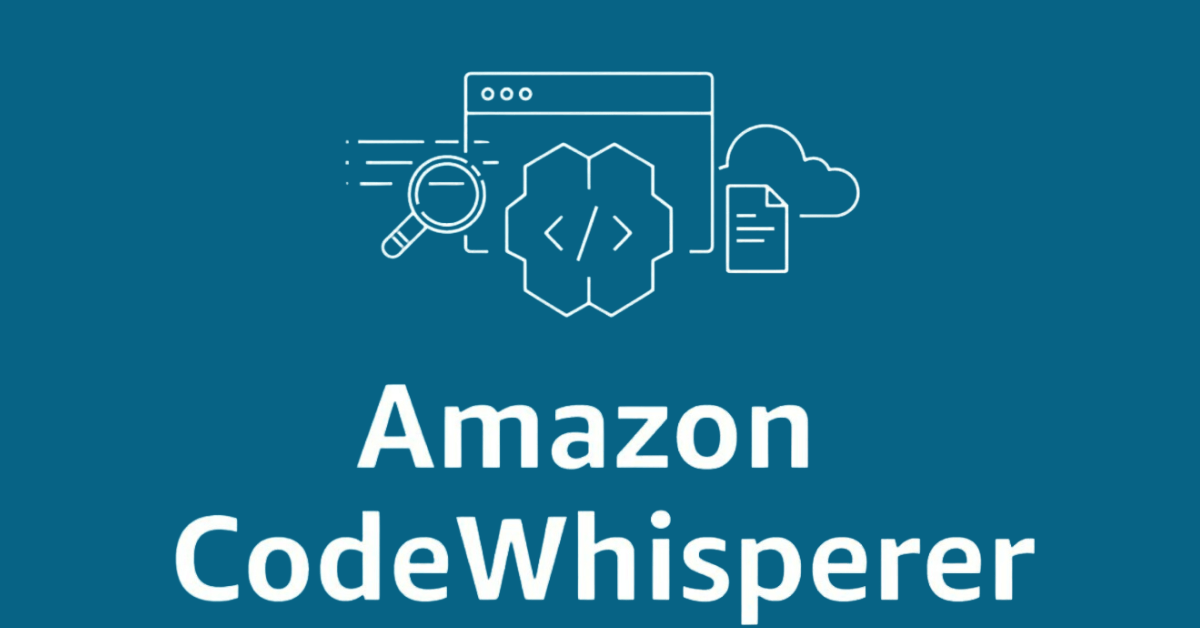
Amazon CodeWhisperer developed by AWS, is a machine learning-powered service that enhances developer productivity through real-time, context-aware code recommendations. It is seamlessly integrated into popular Integrated Development Environments (IDEs) including VS Code, IntelliJ, and AWS Cloud9.
Key Features:
- Security Scans: Performs automatic scans for security vulnerabilities, ensuring code safety.
- Code Recommendations: Offers intelligent code snippets based on the developer’s current context and previous code.
- Multi-Language Support: Initially supports Java, JavaScript, and Python with plans to expand.
What is GitHub Copilot?

GitHub Copilot, created by GitHub in collaboration with OpenAI, provides an AI-driven pair programming experience. It is available as an extension for Visual Studio Code and supports a broad spectrum of programming languages.
Key Features:
- Context-Aware Coding: Analyzes existing code to offer precise suggestions.
- Broad Language Compatibility: Extensive support across various programming languages enhances its versatility.
- Test-Driven Coding: Suggests unit tests, boosting code reliability.
Amazon CodeWhisperer vs Copilot: Detailed Feature Comparison
Amazon CodeWhisperer:
1. Integration and Ease of Use: Offers deep integration with AWS services, making it invaluable for developers focused on AWS applications.
2. Code Quality and Relevance: Emphasizes security with its suggestions, reducing potential vulnerabilities.
3. Language Support: While it currently supports fewer languages, its focus is on the most commonly used languages in AWS environments.
4. Pricing Models: Currently free during its preview phase, likely shifting to AWS’s standard usage-based pricing model.
5. Use Case Specialization: Best for AWS developers and projects that prioritize security.
GitHub Copilot:
1. Integration and Ease of Use: Integrates effortlessly with Visual Studio Code and other IDEs, catering to a wide developer base.
2. Code Quality and Relevance: Utilizes a vast repository of GitHub codes, providing relevant recommendations.
3. Language Support: Offers support for a more extensive range of programming languages, making it highly versatile.
4. Pricing Models: Available through a subscription model costing $10 per month or $100 annually.
5. Use Case Specialization: Ideal for general programming across various languages and frameworks.

Which Tool Should You Choose?
The choice between Amazon CodeWhisperer and GitHub Copilot often boils down to your specific needs:
- For AWS developers and teams focusing on security: Amazon CodeWhisperer is the go-to choice.
- For broader language support and versatility: GitHub Copilot might serve your needs better.
Applications of Amazon CodeWhisperer
Case Study Example: A software development company specializing in cloud-based solutions for the finance sector could use CodeWhisperer to enhance the security and efficiency of their AWS applications. The tool’s ability to integrate seamlessly with AWS services means that developers can receive context-aware coding suggestions that align with AWS best practices, helping to prevent common security issues and optimize cloud resource usage.
Application Example: A healthcare technology firm might use CodeWhisperer to streamline the development of their patient data processing systems. By utilizing CodeWhisperer’s capabilities to generate Infrastructure as Code (IaC), the firm could automate the setup of secure and compliant AWS environments, significantly reducing manual coding errors and deployment times.
Applications of GitHub Copilot
Case Study Example: An e-commerce startup could leverage GitHub Copilot to accelerate their product development cycles. By integrating Copilot into their development environment, the startup’s developers could quickly generate boilerplate code and complex algorithms, allowing them to focus on creating unique features and improving the user experience.
Application Example: An educational software company might use Copilot to assist in developing interactive learning platforms. Copilot’s support for multiple languages and frameworks allows developers to efficiently write code for a diverse range of educational tools, from mobile apps to web-based learning management systems.
Conclusion
Both Amazon CodeWhisperer and GitHub Copilot offer substantial benefits that can significantly enhance productivity and code quality. The choice between them should be based on specific development environments, security needs, and budget considerations. By selecting the tool that aligns best with your workflow, you can fully leverage the potential of AI-powered coding assistance in your projects.
References
Related Articles
FAQ's
AWS CodeWhisperer and GitHub Copilot X are two AI-powered code generators that have gained popularity among developers. Machine learning is used by both tools to generate whole classes, functions, and even code fragments.
Copilot may be the most versatile option if you require assistance with multiple coding languages and frameworks. But CodeWhisperer comes out on top if you’re working a lot in the AWS ecosystem. Through the deep integrations of Amazon CodeWhisperer, developers can take full advantage of AWS’s capabilities.
It is also stated that by eliminating code recommendations that can be viewed as biased or unfair, the tool encourages developers to write more ethically. According to BT, CodeWhisperer is already offering 15–20 code suggestions for each active user each day, and 37% of the engineers using the platform accept these suggestions.
Microsoft Graph is used by Microsoft Copilot for Microsoft 365 to access context and content. Responses anchored in user documents, emails, calendars, chats, meetings, and contacts within your organization can be produced by it.