Note:
This CSV to JSON Converter has a special feature called search and replace functionality. Do let us know on what to add more😉
This CSV to JSON Converter has a special feature called search and replace functionality. Do let us know on what to add more😉
Why Convert CSV to JSON?
CSV files are easy to manage in spreadsheets but lack the flexibility needed for modern applications. JSON, being lightweight and structured, excels in representing complex datasets, making it indispensable for APIs and web services.
Key Features of a CSV to JSON Converter
- Ease of Use: Tools like online converters enable users to simply upload CSV files or paste data for instant transformation.
- Advanced Options: Many converters support nested JSON structures, field customizations, and previewing outputs.
- Platform Independence: Available on browsers, these tools eliminate the need for additional software, making them accessible to a wider audience.
Other Online Tools
Other Articles

Best Depth First Search Algorithm | DFS in Python
ISTQB Certification cost in India
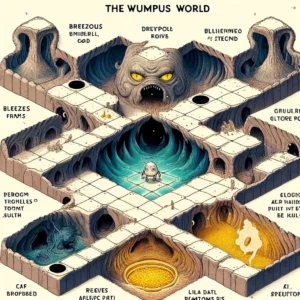
Wumpus World Problem in Artificial Intelligence (AI)

GitHub Copilot vs Microsoft Copilot: Top 5 Features Compared

Top 30 Software Testing Interview Questions (2024)

ClipDrop AI Image Generator | Best Visual Creation Tool
Frequently Asked Questions
1. How do I convert a CSV file to JSON?
To convert a CSV file to JSON:
- Use Online Tools: Upload your CSV file to an online CSV to JSON converter like techfincast.in.
- Choose Options: Configure settings, such as delimiters and JSON formatting (flat or nested structure).
Preview and - Convert: Preview the output to ensure accuracy, then click the convert button.
- Download or Copy: Download the JSON file or copy the output directly for use in your projects.
2. How to convert table data to JSON format?
To convert table data to JSON format:
- Export Table as CSV: Save the table data in CSV format from tools like Excel, Google Sheets, or databases.
Use an Online - Converter: Upload the CSV file to a tool like techfincast.in/csv-to-json-converter.
- Adjust Settings: Set delimiters, headers, and structure preferences if needed.
- Convert and Save: Click “Convert” to generate JSON, then download or copy the JSON file.
3. Is JSON better than CSV?
Advantages of JSON:
- Hierarchical Data: JSON supports nested structures, making it ideal for complex datasets like API responses.
- Human and Machine Readable: JSON is easy for both developers and programs to interpret.
- Wide Compatibility: Commonly used in web applications and supported by most programming languages.
Advantages of CSV:
- Simplicity: CSV is lightweight and ideal for flat, tabular data.
- Better for Spreadsheets: Works seamlessly with tools like Excel and Google Sheets.
- Easier for Large Files: Often more storage-efficient than JSON.
Choose JSON for hierarchical data and APIs, and CSV for simpler, tabular datasets.